Temple and Family History Lesson 7: Sources in Family Search
Temple and Family History Lessons
Lesson 7
Sources in Family Search
In our last lesson we learned how to add ‘Memories’, specifically photos, to an individual’s ‘Person Page’ on Family Search. In this lesson we will look at the classification and importance of sources of information used to establish facts, and how to record them in Family Search.
In an environment where the entire world has access to, and the ability to edit, information that we submit regarding our ancestors, it is important that all our information be backed up by strong sources that document and defend the validity of that information. It is unlikely that disputes will arise over claimed historical facts if adequate evidence is presented along with the facts. Arguments occur when neither of two disputing parties can support their proposals with defensible documentation, that is, documentation that not only supports the fact that is presented, but is also undisputedly tied to the person in question and not possibly to some other person. Such undisputable evidence is rare in genealogy. It is most common in genealogy that facts must be supported by a preponderance of circumstantial evidence, rather than by one clear source.
In the world of legal matters sources of information have long been divided into categories to establish a hierarchy of validity for the process of establishing truth. A summary of the common categories of evidence, or sources, not necessarily complete or up-to-date, but sufficient for most genealogical purposes, is as follows:
First, sources may be either primary or secondary. Primary sources are those that were created at the same time, or very close to the same time as the event they support. Secondary sources are those created at a time significantly after the event. How long after the event is never specifically stated, but seems to be inferred by context, meaning by other pertinent factors. For example, a death certificate created at or near the time of death that also reports the birth date of the deceased is a primary source for the death date but a secondary source for the birth date, unless the two events occurred within a few days of each other.
The second category for evaluation of sources is that a source is either direct or circumstantial. Direct sources refer precisely to the event they support. Sources providing circumstantial evidence of a fact require some reasoning or deduction to be made in order to support the fact. Circumstantial evidence implies that other possible conclusions might be reached based on this same evidence. For example a birth certificate, whether created at the time of birth (primary) or years later (secondary) is direct evidence for the birth date and usually the place of birth for an individual (although it might not be for the individual you think it is for).
Here is an example of circumstantial evidence coming from a source. You know you have an ancestor named George Henry who was born somewhere in Massachusetts during the 1840’s. In searching Civil War enlistment records you come across a George Henry who enlisted in the Duxbury, Massachusetts 13th Infantry Division in 1863 when he was 19 years old. If this is your George Henry, then this circumstantially supports the conclusion that your George Henry was born in 1844 in, or near, Duxbury.
Depending on how common the name ‘George Henry’ was in 19th century Massachusetts, this could be considered strong or weak circumstantial evidence. There were surely many George Henrys in the Commonwealth of Massachusetts during that decade, which makes this evidence more circumstantial. If, however, you find further, independent sources, perhaps family records, confirming that George, or perhaps his brother, joined the 13th in Duxbury, then you are beginning to form stronger evidence that your George was born in 1844. But the evidence is still all circumstantial.
The third category for source evaluation, and our last for this lesson, is that the source is either original or copied. Original record sources are those that have never been copied. An embossed High School graduation certificate still in the folder it was first distributed in, would be considered original. A hand-written will, written near the time of death by a dying ancestor or by a close family member, and in the hand of the scribe who wrote it and on the paper it was first written on, is an original source. Once this will has been copied, either by hand, by typewriter, or by electronic means, it is no longer original, but a copy, and copies are not considered as trustworthy as the originals they were made from.
Clearly the strongest arguments for the validity of genealogical facts are sources that are primary, direct, and original. We are fortunate indeed when such evidence can be found for historical information. It is much more common to rely on a convincing number of secondary, copied, and often circumstantial sources for our information. The other lamentable situation is when primary, direct, original sources are presented but they mistakenly refer to a different person, perhaps of the same name, as our ancestor. And finally, genealogical facts are never quite facts. Children who die hours or even days after birth, may never have been named or recorded so it will be impossible to include them in the family. Sometimes the father of a child may be disputed, or unknown. We may never know the truth in such situations. I have an example of a child who lived seven months after birth, but was never named. The parents must have been expecting him to die shortly after birth and never gave a name.
The first task of interest to us will be to see what sources are given for a particular person. Figure 1 is the ‘Person Page’ for my 2nd great grandmother, Mary Peck. She has many descendants and I would expect many sources to have been accumulated for her family.
To see a quick reference to the number of sources associated with this ancestor look at the menu heading “Sources” circled in red in Figure 1. The number in the black bubble following the word “Sources” is the number of sources attached to this Person Page, in this case 11. To see generally the extent of sources attached to members of her family and her immediate ancestors click on the link “View Tree”, also highlighted with a red circle in Figure 1. This will show the pedigree chart for Mary Peck as we reviewed in Lesson 2. Selecting “Fan Chart” on the pedigree-chart page will open the fan chart format of the pedigree chart, and selecting the option “Sources” among the fan-chart options will show, in color code, the approximate number of sources attached to each person on the chart. The example for Mary Peck is shown in Figure 2.
Figure 2. Number of sources attached to family of Mary Peck.
By looking at the color legend at the right-hand border of this figure we can see that Mary has, indeed, more than 10 sources attached. We can also see that from her great-grandfather Peck on back, very few sources have been attached. This branch of the family evidently needs more work.
Back to the Person Page for Mary shown in Figure 1, under the heading Vitals, the number of sources pertaining to each vital fact is shown. For Mary’s name there are 11 sources (all of the currently attached), also 11 for her sex, and only 9 for her birth date and place. I have not been able to determine how sources are assigned to different vital facts. For some reason there is no such assignment made for the marriage facts. This is a question that will have to be answered by a call to the Family Search Help Desk.
Returning to the top of Figure 1 we see that there are 11 sources attached. To view these 11 sources just click on the menu selection “Sources” as highlighted in Figure 1 above. This will take us to the Sources list which pertains to this Person Page, as shown in Figure 3.
Figure 3. Source page for Mary Peck.
Only five of the eleven sources are seen in this screen, the rest are seen by scrolling down the page. Notice that we are looking at abbreviated descriptions of the sources. Complete details for any source can be seen by clicking on the word “View Source” under the title of each source. All of the source details can be opened at once by clicking on the words “Detail View” in the three-option menu just at the top of the list. A quick link to the Internet view of the source is provided at the left edge of the page, along with the year of the event represented by the source., although they will not be arranged in chronological order. At the right side of the list the date of attachment for the source is given along with the name of the person who attached the source.
Notice that the most frequently met with sources in Mary’s case are from the Great Britain Censuses. In this example we see census records from the 1841, 1851, 1861, 1881, 1891, and 1901 censuses of England and Wales. These are excellent evidence for where a person lived on the day of the census enumerator’s visit (direct and primary but copied). Although the ages of individuals in the home are primary and direct evidence for those ages, and thereby the calculated birth years, the ages were often given to the enumerators by persons who did not accurately know the age, and individuals must have often lied about their age. Enumerators made plenty of mistakes in hearing and transcribing information, and spelling was largely phonetic for most of them.
But because we usually know the names of the husband and wife and at least some of the children in a family it is possible to trace the progress of a family every ten years and see the children coming and going with aunts and uncles and cousins and grandparents joining the household from time to time, or living in close-by homes (it is always wise to search several pages ahead of and following a known family to discover relatives in the neighborhood).
The census is one of the best genealogical tools because so much of the population is represented and they are mostly legible and all indexed.
Family Search Sources
In a previous lesson we looked at how to add names to the Person Page. It is common that when we have a name to add we will also have a source. Let’s look now at how to attach a source from the Family Search indexed database, to the Person Page.
We will discuss further the problem of conducting a search in our next lesson, but to jump ahead let’s return to the Person Page for Mary Peck as shown again in Figure 4.
Figure 4. Mary Peck Person Page – Search Records
This time we want to search for any indexed records pertaining to Mary Peck that might exist in the Family Search database so we can attach one to her page. By clicking on the green “Family Search” link circled in red in Figure 4 the Family Search search engine will look through its billions of records and pull out any that might refer to our Mary Peck. Within a few seconds the results of the search will be displayed in a results page as shown in Figure 5.
Figure 5. Results of search for Mary Peck.
Looking carefully at this screen we see that the search found 16,330 records that referred either directly or remotely to many of England’s Mary Pecks or similarly named females. The first few results in the list will usually be the best matches for the genealogical data used in the search which are summarized in the left column of the screen. Scanning down this list of records we stop at the fourth entry which mentions Mary’s father and siblings. It is the 1841 census so I know that Mary would be a young girl in that year. This looks promising so I click on her name at the left of the entry and it opens in more detail, as shown in Figure 6.
Figure 6. Detail view of 1841 census record for Mary Peck.
Here we see the census information extracted by the indexer who indexed this page of the 1841 census. It gives the detailed location and date of the census and lists all the persons living at the same address with Mary Peck. This confirms the question of this being the correct Mary Peck because I know her father and siblings and they are there with her.
Also notice the text highlighted in blue near the top of the screen saying “Review and Attach Record”. This note means that the record has not already been attached to Mary Peck’s Person Page. If the record had already been attached this note would say “Attached to Mary Peck” and we would find it in that list of attached sources that we looked at in Figure 3 above.
Always click on the miniature image or the words “View the Original Document” before attaching the source. There will almost always be useful information shown in the image that is not included in the printed summary (By the way, the photocopied image is not an original but a copy of the original). The photocopy of this record is shown in Figure 7. It is a little difficult to read, most are, but by enlarging the image on your computer screen the words become more legible.
Figure 7. Photocopy of the 1841 census listing Mary Peck and her family.
Also, in the case of census records, it is important to go to the actual image so you can look a few pages on either side of the page to see if relatives were living in the neighborhood. It is very common that they were, especially in Midwest America.
According to the note in blue his record has not yet been attached, so let’s attach it. We start by clicking on the blue highlighted link “Review and Attach Record”. This takes us to the “Source Linker” page shown in Figure 8.
Figure 8. The Source Linker page.
This page has automatically divided up the information included in the census record into several categories. I have scrolled to the bottom of this page where the question is asked, “Reason to Attach Source”. You must write something in this box before the record can be attached. It is well to briefly explain how you know that this record applies to your person and what facts are supported by the source. After writing your reason, click on the blue highlighted link, “Attach”.
This will attach the record and add it to your “Source Box” if that instruction has been checked at the bottom left of the “Source Linker” page. This question is visible at the bottom of Figure 8. We will say more about the Source Box later. You will then be returned to the Search Findings page where you can look for more promising sources. If you don’t want to look for more sources at this time, simply close the Search Findings tab and return to the Person Page tab you started from.
The number of sources showing for this person should have incremented by one (you might have to refresh the page for this change to show). And the new source should appear in the Source List when you again click on the “Sources” link. Some of the numbers pertaining to vital facts may also have increased by one.
Non-Family Search Sources
A second instance of adding a source to a Person Page is when you have a source that is not found in the indexed database of the Family Search web site. Such a source could be a family Bible, a letter or other family record, or a record that came from a court house or other repository that has not been photographed by the Church or other record copiers.
I happen to have a copy of the marriage certificate for my 2nd great grandmother, Mary Peck, that I obtained by mail from the British records office at Somerset House, London. Here is a picture of it in Figure 9. Let’s add it to the sources on her Person Page.
Figure 9. Copy of Marriage Certificate for Mary Peck and Joseph Henry Maynard.
The first thing we will do is add this image to Mary Peck's ‘Memories’. Since we have the document it would be well to share it on her ‘Memories’ page. To do this we will follow the steps described in Lesson 6, but instead of a photo we will add it to the ‘Documents’ section. Once again it will take anywhere from a few minutes to several hours for the image to be processed. By the way, the content of this marriage record is a Primary source for the marriage, it having been created very close to the actual time of the wedding. It is also Direct evidence for the date and place of the marriage and for the names of the two spouses. But it is a copy, and in this case a hand-written copy of an original entry in the Register of Marriages, and as such is subject to copying errors. Although I believe the clerks at Somerset House are quite careful in their copy work.
Now let’s add this source to Mary’s page. Figure 10 below is a repeat of Figure 3 above, or the screen that appears when you click on the “Sources” link on the Person Page. But in Figure 10 notice the “Add Source” link that is circled in red.
Figure 10. The Add Source link at the top of the source list.
Clicking on this link opens a small menu box offering three choices; “Add New Source”, “Add New Memory Source”, and “Attach From Source Box”.
The third choice, “Attach from Source Box”, refers to an electronic shoebox where you can save all kinds of sources. We have not discussed this “Source Box” as yet in these lessons, but it is simply a place to store sources, without regard to their content or what facts they may apply to. One of the easy ways to access this ‘Source Box’ is to click on this third choice, which will take you right to the box. If the source you wish to add is already saved in your Source Box you can click on this choice and find the source in your box and add it directly from there to the page you are working on. This is particularly useful when the source refers to several persons, as this marriage record does, and you want to add it to the Person Page of each person mentioned. By copying the source multiple times from the source box you avoid having to re-copy the source content information to each person’s page. For this example let’s assume the marriage record has not yet been added to my source box.
The second choice, “Add New Memory Source”, opens a list of memories that you have added to the Family Search tree. From that list you can select an existing memory and add it as a source to the Person Page you are working on. In this case, the marriage record we want to add has indeed been added to the Memories page, because we just added it. And we could add it to the source page from this second menu link. But let’s not do that this time. Let’s look at the first choice on the menu.
The first menu choice, “Add New Source”, is the one we want to follow in this example. This is the choice you would use if you had not already added this source to the Memories page or to your Source Box. It is a new source that you acquired from outside of the Family Search database.
Clicking on the “Add New Source” choice opens the page shown in Figure 11. On this page we fill out, following the example entries and doing the best we can with the information we have about the source, each of the boxes asking for information.
Figure 11. Information page for Add New Source.
Notice that the first question is the date, meaning the date of the event the source refers to. Also notice the next-to-last question, “Reason to Attach Source”. Here you would summarize the evidence that the source provides that is pertinent to your person. For example, in the case of the marriage certificate, we might write; “Gives direct evidence for the marriage of Mary Peck, including the date of marriage, place of marriage, name of spouse, and others involved in the event”.
The last question box allows you to indicate specific vital facts that the source may pertain to, such as birth, name, death, burial. This is the only screen I have found in Family Search that may be the origin for the source count indicated next to each vital fact shown on the Person Page. But this screen only shows up when you are adding a source as we are now, and not in any other circumstance, so it cannot be the main origin for those counts.
Also notice at the bottom of the page in Figure 11, a checked box asking if you want to add this source to your source box. This would normally always be a yes answer, unless you know that this source is already included in your source box. And if that were the case you would probably have chosen Option 1 as explained above.
When we click “Save” at the bottom of this page, the source is added to the source list for this person, Mary Peck in this case, and the source count at the top of her Person Page should increment by one.
Clearly this process should be repeated for this source on the Person Page for Mary’s husband, Joseph Henry Maynard. This will be easy to do now that the source in in the source box. It should also be added to Joseph Henry’s Memory page.
In this lesson we have discussed how to add sources to a Person Page, either a source from the Family Search database or one from some other records. In our next lesson we will look at basic genealogical research using indexed sources. Books have been written on this very broad topic, but we will look at only beginning research tasks made available on Family Search and partner sites.











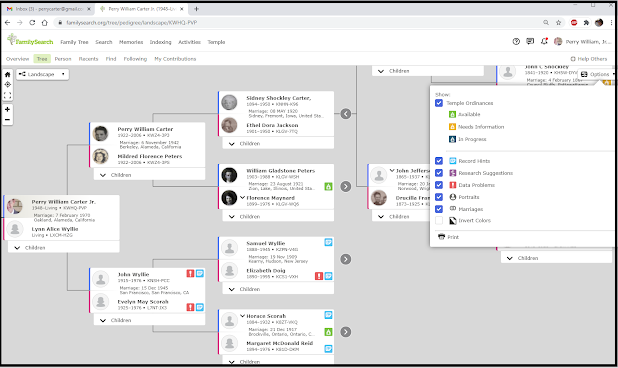

Comments
Post a Comment